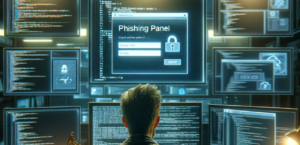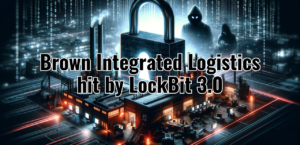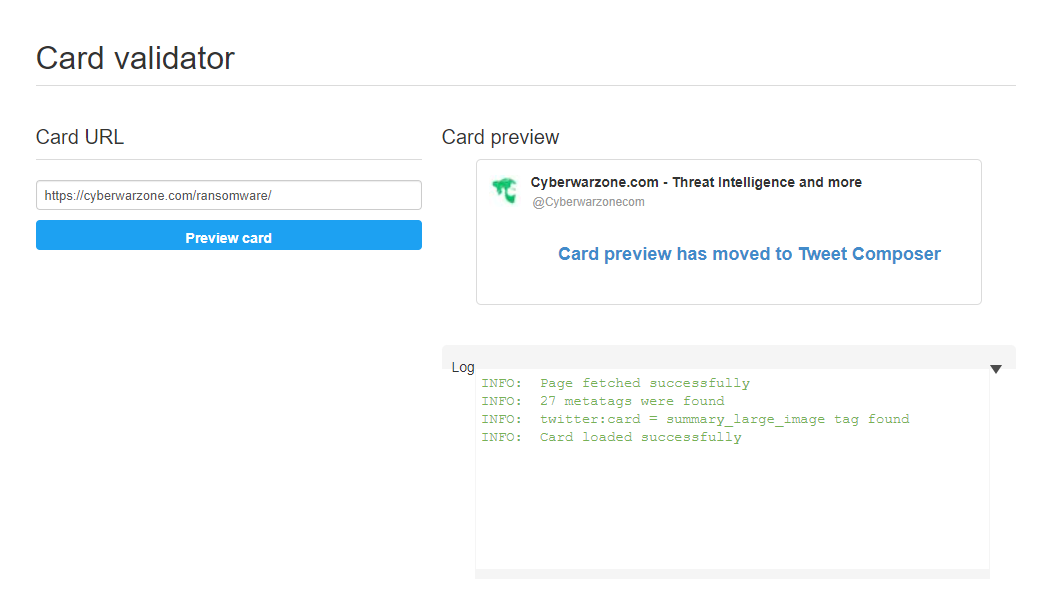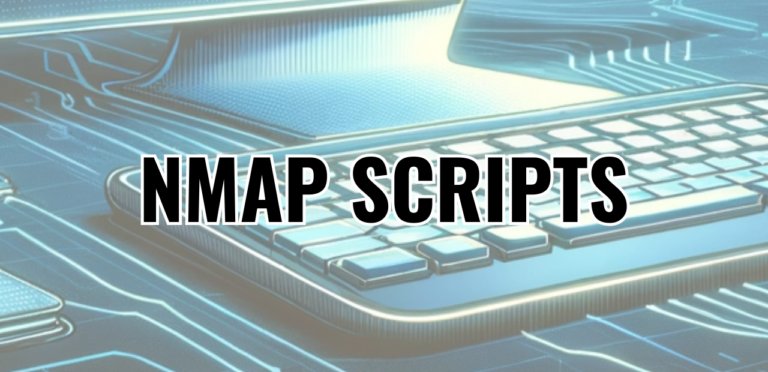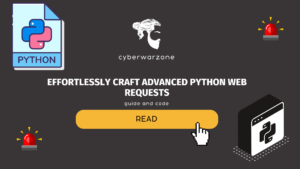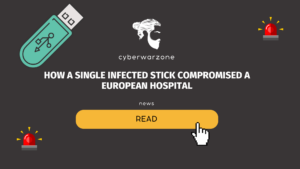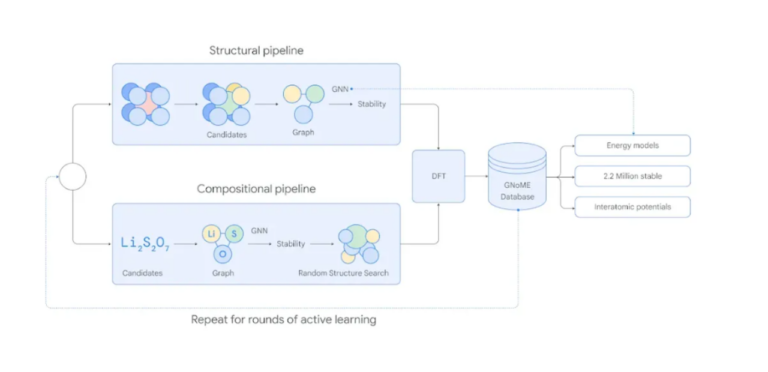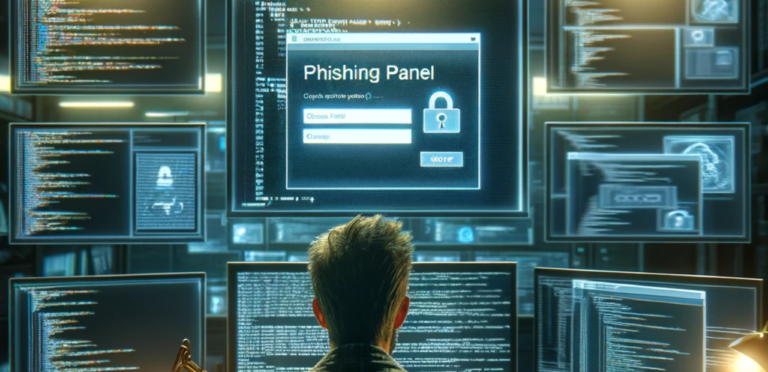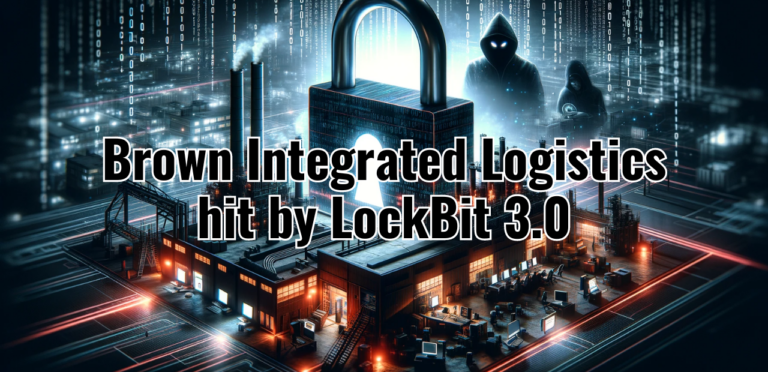Hey cyberwarriors, in this guide, we will take a look on How to fix the “No card found (Card error)” error on Twitter. This error shows up when you deal with empty Twitter cards.
Our first tool
We need to make use of the “Card Validator” tool provided by Twitter. Their official tool allows you to quickly perform indexing requests. These indexing requests show you exactly what type of information is received by Twitter. This is helpful as we want to know what Twitter is seeing and why it is giving us back empty Twitter card results.

The address of the tool;
https://cards-dev.twitter.com/validator
WordPress
In this setup, I will be checking how this works for WordPress enabled websites. So if you run on a different CMS, I need to inform you, this might not be the best guide for you. If you do use WordPress, certainly stay tuned!
Our main objective
We want our Twitter Debugger to report the following back to us:
INFO: Page fetched successfully INFO: 27 metatags were found INFO: twitter:card = summary_large_image tag found INFO: Card loaded successfully
As seen in the screenshot, all should be positive, if your Twitter cards are loaded correct.y

WordPress Plugin
There are many WordPress plugins out there which claim to fix this issue — I did some research, and I found one which I liked the most, the main reason, it is easy to customize, it is pretty light weight and it worked directly.
This WordPress plugin is named Open Graph and Twitter Card Tags and you can download it for free via your WordPress Plugin interface or simply by downloading the file and uploading it to your WordPress plugins folder.
What does it do
This plugin enhances the way your WordPress pages, posts, WooCommerce products, or any other post types are shared on social media by properly configuring Facebook Open Graph Tags.
Additionally, it facilitates the addition of Twitter Card tags for superior sharing outcomes on Twitter. If no other SEO plugin is managing them, this plugin also permits you to input Meta Description and Canonical tags for optimum SEO performance.

You can download it here:
https://wordpress.org/plugins/wonderm00ns-simple-facebook-open-graph-tags/
Enjoy!