Ever thought your phone could betray you in a way that leaves you financially crippled?
We’ve all heard of malware that steals your information, but how about one that also wipes your device clean to cover its tracks?, I will repeat it for you, it completely resets the device.
The Singapore Police have issued cybersecurity warnings about a new breed of Android malware that not only commits bank fraud but also performs a factory reset on infected devices.
Lets take a look at what they shared about this new Android malware they have found.
The Deceptive Trap
The attack starts innocently enough—with advertisements on social media platforms like Facebook and Instagram. The messages, are loaded with text and genuine looking information.
These ads seem harmless but are actually a gateway to the cyber criminal which in order will deliver the malware.
Victims approach the so-called sellers, who then prompts them to download an APK file. Little does the victim know that they are about to get hacked.
This file is the real culprit; it’s the malware in disguise.

How Does It Operate?
Once the APK file is downloaded, the attackers ask the victim to pay a small amount of money. A massive payment via PayNow transfer of $5
Meanwhile, the malware is busy in the background, stealing the victim’s internet banking credentials. Unbeknownst to the victim, unauthorized transactions are being executed. And here’s the kicker: the malware performs a factory reset, erasing all evidence. Now your phone is gone and most likely also your funds on your bank account.
The Numbers Don’t Lie
According to the Singapore authorities, more than 750 victims1 have fallen prey to this malware.
The financial loss? A staggering €10 million!
Built-In Security Isn’t Enough
Android devices usually block APK files from external sources. This option is enabled by default.
Users have to disable this security measure to install the malware. But hey, I hope we didn’t forget how quickly these security settings where disabled when Pokemon Go2 was introduced..
Doesn’t it make you think twice about tampering with built-in security settings?
What Should You Do?
Don’t download apps from third-party or dubious locations. Period. If you suspect that you’ve fallen victim to this malware, check your bank account from another device immediately and contact your bank.

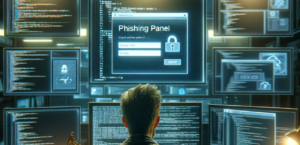

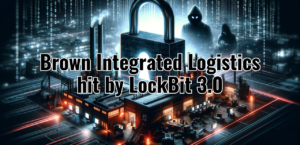









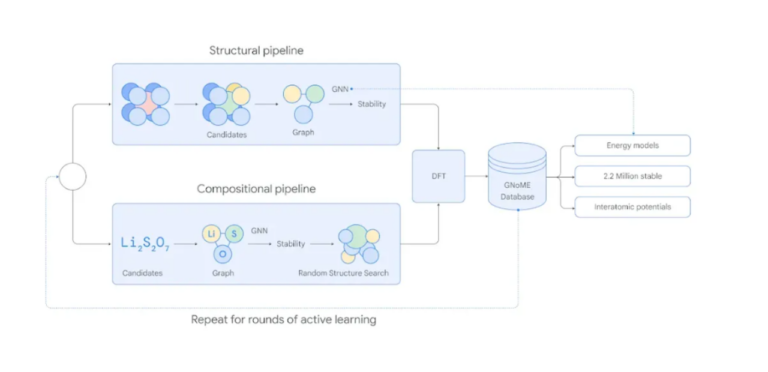
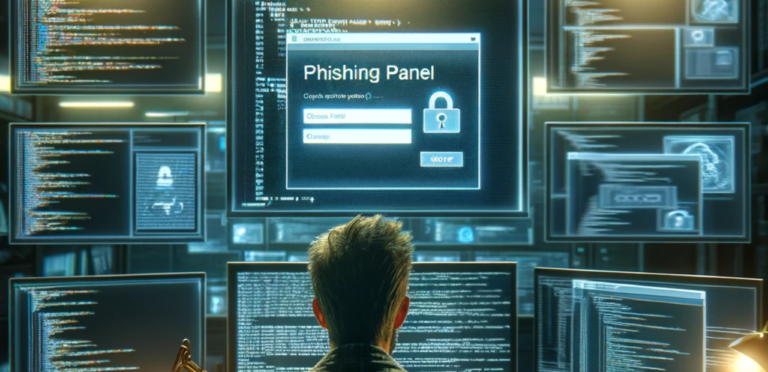



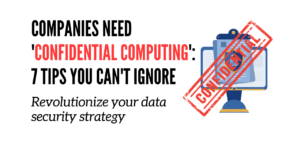



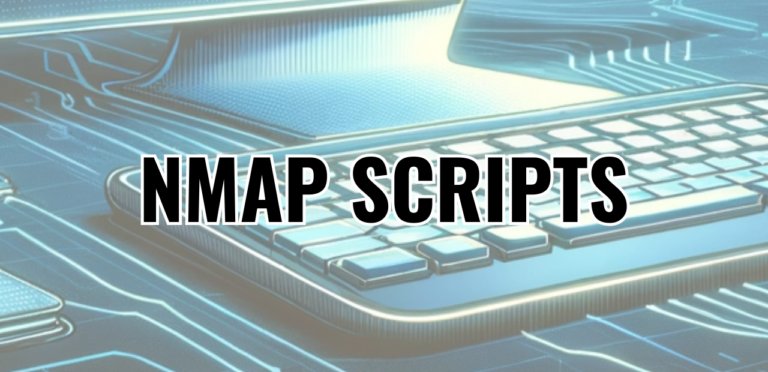
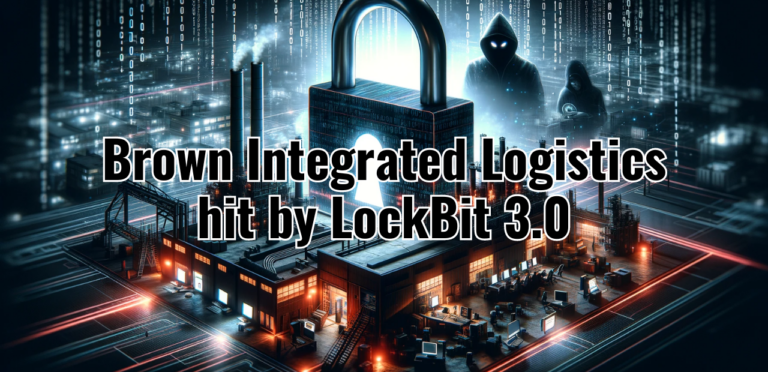

+ There are no comments
Add yours